價格:免費
更新日期:2019-04-16
檔案大小:35.5 MB
目前版本:3.0.3
版本需求:需要 iOS 9.0 或以上版本。與 iPhone、iPad 及 iPod touch 相容。
支援語言:英語
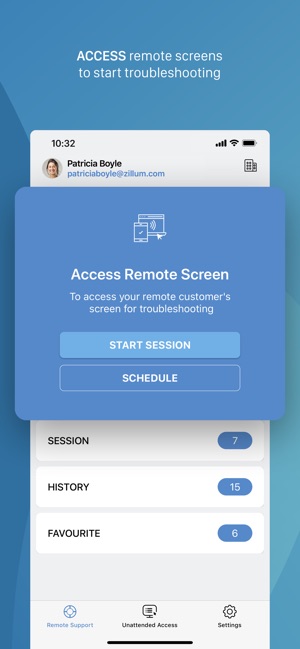
Zoho Assist enables you to connect and control a remote computer as if it's right in front of you. Let the computer run on any OS, be part of any network - internal or external and remain behind either a proxy or a firewall. You don't need to worry. Access it quickly, without any hassles and troubleshoot on the go.
Here are some noteworthy features:

- Start a support session through your iPhone or iPad
- Access unattended computers

- Navigate between multiple monitors
- Simple and intuitive gesture controls

- Guide customers via the in-app live chat
- Perform reboot, safe reboot and ctrl-alt-del on remote windows computers
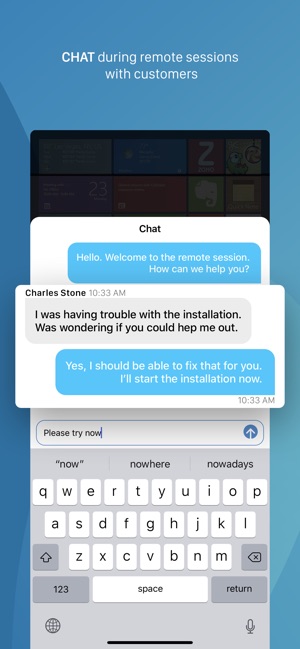
- SSL, 128-bit Advanced Encryption
- Touchpad/Trackpad: Switch between touchpad and trackpad.
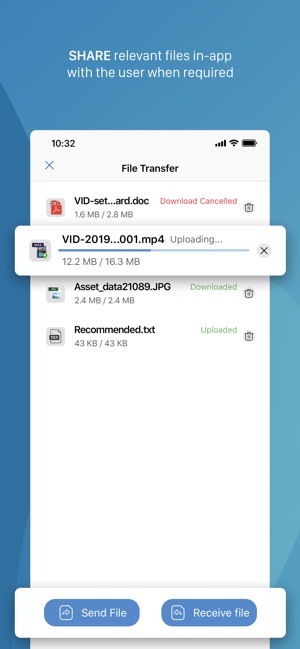
- Wake on LAN: Power on the system remotely when connected to the LAN.
- Power options: With unattended access, use power options such as restart, shutdown, etc. without connecting to the system.
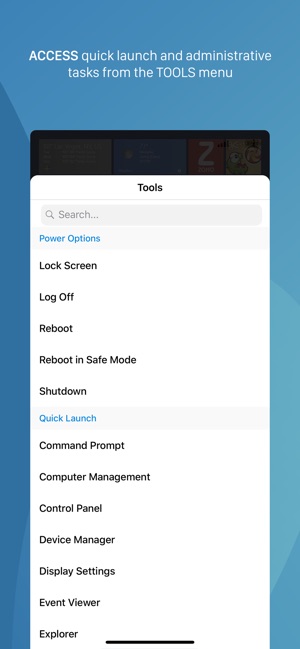
- Deployment options: Invite customers to install and grant access to their system.
- Tools options: Carry out administrative tasks in-app after gaining access to the remote system. The quick launch menu lets you access computer applications of the remote system faster.

- Swap screen: Swap roles with your customer and let them gain access and insights from your system.
- In addition, schedule sessions, view history, and add your favorite contacts.
Take it for a spin and let us know what you think!
支援平台:iPhone, iPad
